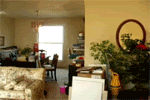Okay so I have a pretty decent camera, nothing on the high end (like what the creators use) but also not a web cam either.
I've been making videos with it for fun and I finally got them to look good on the camera with the correct lighting etc. I mean they look BEAUTIFUL on the LCD screen.
But then... I upload them to my computer on the highest quality... and they look like garbage. It's horrible. And I don't understand what happens during the transfer? I have to use USB because I don't have Firewire or whatever it's called, I don't know if that would make the difference?
Anyone who knows anything about this please help me!
Transfer from camera to computer
Moderator: Moderators
- heyiknowsyou
- Lonely Fan
- Posts: 195
- Joined: Sat Sep 23, 2006 4:01 pm
- Location: St. Louis, MO
- Contact:
It will probably be shite unless you get a firewire port. its not very hard and not very expensive, and soooo damn useful. I have a camera and got a firewire port for my computer and the vid turns out gorgeous (all for the one exception witch has little to do with how the video gets on the computer, but more with the software i edit it with...). i highly suggest the firewire thing. If you feel intimidated by it, don't. There are many helpful websites out there (haven't lookded myself, but there has to be) that can guide you through. If not, i could probably lend a hand.
good luck, libra.
ps, apologies for responding like twelve days after your post, too. looks like everyone else was at a loss as well...
good luck, libra.
ps, apologies for responding like twelve days after your post, too. looks like everyone else was at a loss as well...
"Cake or death!"
Hey 12 days late is better than no response at all.
I'll start doing my research tonight. I think I read my camera didn't come with cord to connect it so I have to buy that too? I dunno, I'll read more about it.
Ty very much! I'm pretty much a noob with this whole thing so I'll probably message you sometime about. Ty again!
I'll start doing my research tonight. I think I read my camera didn't come with cord to connect it so I have to buy that too? I dunno, I'll read more about it.
Ty very much! I'm pretty much a noob with this whole thing so I'll probably message you sometime about. Ty again!
Haha sorry, already have a question.
Do you know what speed your Firewire transfers at? I see ones that do up to 400 Mbps and ones that do 800 Mbps. But USB 2.0 does 480? Maybe that is high speed USB, which I don't think my computer has right now.
I wish I understood this a bit better. I always buy my computer things at newegg.com, but I can't seem to find a cable that will transfer at 800 Mbps, so it seems like a card that transfers at that rate would be useless right?
I have so much to learn lol.
Do you know what speed your Firewire transfers at? I see ones that do up to 400 Mbps and ones that do 800 Mbps. But USB 2.0 does 480? Maybe that is high speed USB, which I don't think my computer has right now.
I wish I understood this a bit better. I always buy my computer things at newegg.com, but I can't seem to find a cable that will transfer at 800 Mbps, so it seems like a card that transfers at that rate would be useless right?
I have so much to learn lol.
- Renegade
- Enthusiastic Fan
- Posts: 321
- Joined: Wed Jan 24, 2007 11:21 pm
- Location: Hamburg, Germany
- Contact:
You mean other than right the first one, for example?
FireWire 800 was introduced in 2003, so it'd be kinda stupid to invest in 400 these days. 800er cables have nine pins, that's an easy way to pick out the right ones from those cables.
On the other hand, the cheapest FireWire 400 controller sells for $5.99, while the 800 ones start at $30.99.
If you don't have USB 2.0 yet, you might want to look into the combo cards, too...
On a different topic, I don't quite get how the difference between USB and FireWire could ruin your video. If "on the LCD screen" ment the camera's LCD, then that's probably your problem. The LCD has it's own brightness and contrast parameters, and if you shoot interlaced, that's not helping either. (Digital/Computer displays display non-interlaced frames.)
Check for stuff like white balance and focus. Both should be done manually, not automatically. Auto white balance will lead to constantly color-changing images, and autofocus will lead to constantly changing sharpness of the image. (Because the camera keeps re-focussing on different targets.)
In addition, cameras are more sensitive in terms of light than we are. If you think it's only a little dark, that may be enough for your video to already be underexposed. On the other hand, pointing the camera at light sources will quickly overexpose everything.
To battle darkness, check if you can set the camera's aperture size - that way, you can set it to let more light into the camera when there are not enough light sources in the room.
The best way to make sure your image is more or less correctly set is to hook the camera up to a (CRT) TV while you're doing the settings. That way, you can see how the images look to the camera at the moment.
Remember: Theoretically, the difference between USB and FireWire is only how you transfer the video - not what you transfer. The images should be the same, no matter through what you transfer them.
FireWire 800 was introduced in 2003, so it'd be kinda stupid to invest in 400 these days. 800er cables have nine pins, that's an easy way to pick out the right ones from those cables.
On the other hand, the cheapest FireWire 400 controller sells for $5.99, while the 800 ones start at $30.99.
If you don't have USB 2.0 yet, you might want to look into the combo cards, too...
On a different topic, I don't quite get how the difference between USB and FireWire could ruin your video. If "on the LCD screen" ment the camera's LCD, then that's probably your problem. The LCD has it's own brightness and contrast parameters, and if you shoot interlaced, that's not helping either. (Digital/Computer displays display non-interlaced frames.)
Check for stuff like white balance and focus. Both should be done manually, not automatically. Auto white balance will lead to constantly color-changing images, and autofocus will lead to constantly changing sharpness of the image. (Because the camera keeps re-focussing on different targets.)
In addition, cameras are more sensitive in terms of light than we are. If you think it's only a little dark, that may be enough for your video to already be underexposed. On the other hand, pointing the camera at light sources will quickly overexpose everything.
To battle darkness, check if you can set the camera's aperture size - that way, you can set it to let more light into the camera when there are not enough light sources in the room.
The best way to make sure your image is more or less correctly set is to hook the camera up to a (CRT) TV while you're doing the settings. That way, you can see how the images look to the camera at the moment.
Remember: Theoretically, the difference between USB and FireWire is only how you transfer the video - not what you transfer. The images should be the same, no matter through what you transfer them.
- Renegade
- Enthusiastic Fan
- Posts: 321
- Joined: Wed Jan 24, 2007 11:21 pm
- Location: Hamburg, Germany
- Contact:
Different things 
FireWire is the general standard used by digital audio and video equipment, so it's the better bet to interface a camera.
Independent from that, I do not believe that the fact that you used USB to transfer your video altered it in the way you described - that's what I ment: Just because you took a different way to transfer your video, you still transferred the same video. That is the very point of digital media - there is no deterioration in copies.
I think it's pretty improbable that USB mangles your video where FireWire wouldn't, however, if the video on the camera/disk/tape is truly better than the one you transferred, the only explanation I could think of is that you didn't actually transfer it, but re-rendered it. (That's actually not so far-fetched.)
If that is the case, you have to find the encoding options for transferred videos, and either set them to higher resolution/bitrate/whatever you desire, or, if possible, to something akin to "same as source". If your camera's documentation tells you the parameters of your recording, you could also manually set it that.
Mind that, if you're really re-rendering while capturing (as said, not that far-fetched), you'll have to make a trade-off: More compression vs. bigger file size. The more compression you use, the crappier the video will look, and the less useful it is for further post-production. The less compression you use, the bigger your file becomes (we're talking gigabytes here).
You could also try capturing/encoding into a different codec. Especially MPEG-4 based codecs (DivX, XviD, Quicktime) look far less "blocky" than earlier MPEGs or other video codecs, but they're not as widely supported in video editing programs.
The very best you could do is transfer .dv/.dif, the native recording format of the camera (assuming it's a MiniDV one). However, I'm not sure that option is available in normal consumer products - I think it's more likely your program encodes AVI.
Either way, bottom line is: I don't think it's the method of transfer harming the video...either your camera mislead you, and the video didn't look that good in the first place, or your capturing software works against you.
If in any way possible, it'd be best if you checked capturing on a different computer. If the result is the same with different hardware, you can assume it's not USB messing with you.
Out of interest, what software do you use to get the video from the camera?
FireWire is the general standard used by digital audio and video equipment, so it's the better bet to interface a camera.
Independent from that, I do not believe that the fact that you used USB to transfer your video altered it in the way you described - that's what I ment: Just because you took a different way to transfer your video, you still transferred the same video. That is the very point of digital media - there is no deterioration in copies.
I think it's pretty improbable that USB mangles your video where FireWire wouldn't, however, if the video on the camera/disk/tape is truly better than the one you transferred, the only explanation I could think of is that you didn't actually transfer it, but re-rendered it. (That's actually not so far-fetched.)
If that is the case, you have to find the encoding options for transferred videos, and either set them to higher resolution/bitrate/whatever you desire, or, if possible, to something akin to "same as source". If your camera's documentation tells you the parameters of your recording, you could also manually set it that.
Mind that, if you're really re-rendering while capturing (as said, not that far-fetched), you'll have to make a trade-off: More compression vs. bigger file size. The more compression you use, the crappier the video will look, and the less useful it is for further post-production. The less compression you use, the bigger your file becomes (we're talking gigabytes here).
You could also try capturing/encoding into a different codec. Especially MPEG-4 based codecs (DivX, XviD, Quicktime) look far less "blocky" than earlier MPEGs or other video codecs, but they're not as widely supported in video editing programs.
The very best you could do is transfer .dv/.dif, the native recording format of the camera (assuming it's a MiniDV one). However, I'm not sure that option is available in normal consumer products - I think it's more likely your program encodes AVI.
Either way, bottom line is: I don't think it's the method of transfer harming the video...either your camera mislead you, and the video didn't look that good in the first place, or your capturing software works against you.
If in any way possible, it'd be best if you checked capturing on a different computer. If the result is the same with different hardware, you can assume it's not USB messing with you.
Out of interest, what software do you use to get the video from the camera?
I've been using Windows Media Maker. I also tried Ulead Video Studio or whatever it's called, and the video looked the same.
So you are probably right, I thought it looked nice on the LCD but maybe it's just my eyes and the real problem is my camera settings.
I upload the fastest rate WMM will let me use, which is 2.1 Mbps. And yes, I have a mini DV camera.
Sorry I'm such a noob. I appreciate your help very much.
So you are probably right, I thought it looked nice on the LCD but maybe it's just my eyes and the real problem is my camera settings.
I upload the fastest rate WMM will let me use, which is 2.1 Mbps. And yes, I have a mini DV camera.
Sorry I'm such a noob. I appreciate your help very much.